Web Design: The Myth of “The Fold”
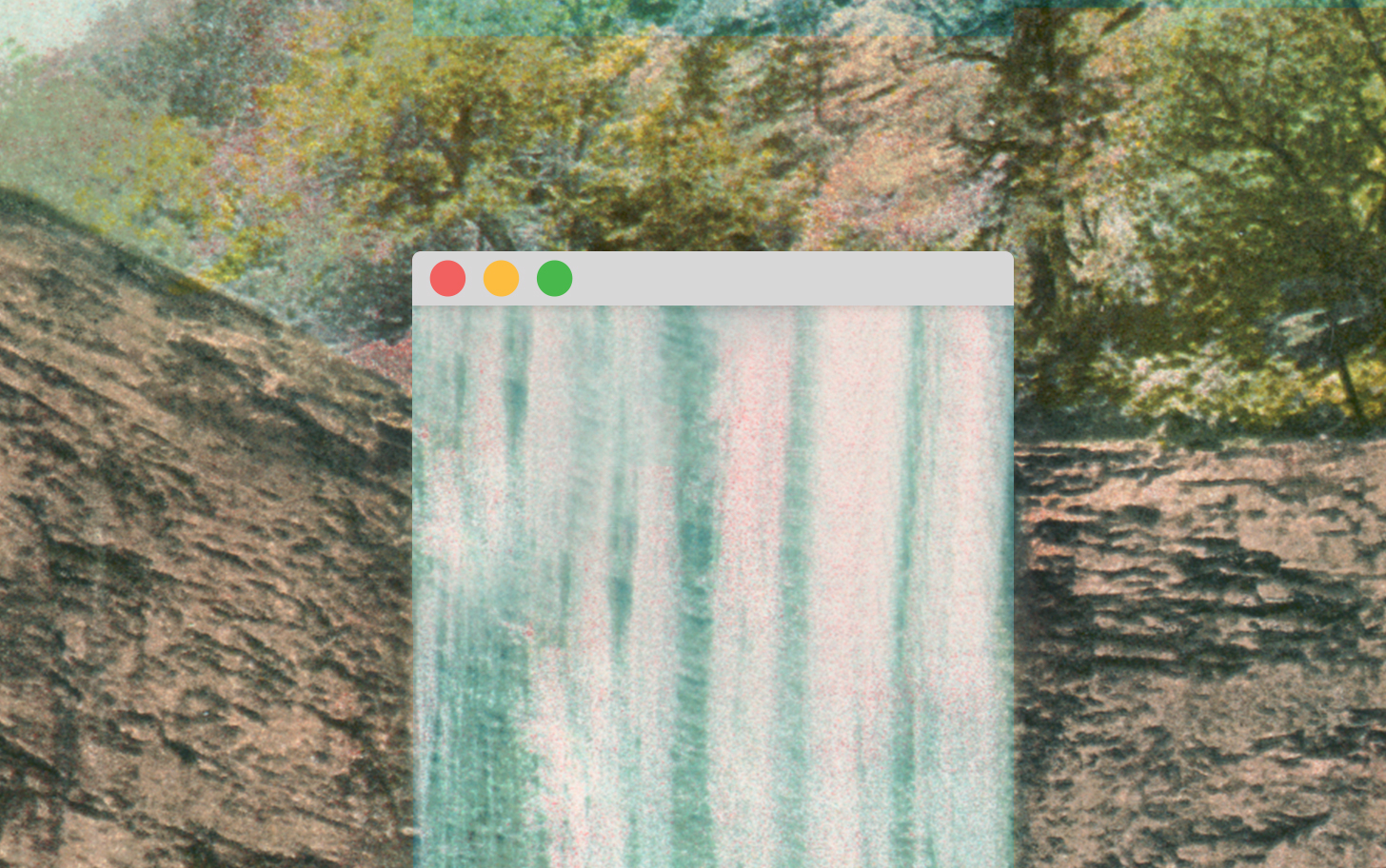
You may have heard that it’s important to keep everything “above the fold” in your website’s design. Well, despite advancements in flexible LCD screens, you still can’t fold your website up (yet). So what exactly is “the fold” and is it something you should worry about in your web design?
Where did it come from?
The term “the fold” originates with newspapers. Newspaper publishers would try to include their catchiest headline and flashiest photo “above the fold.” That is to say, the part of the front page that was visible when the paper is folded and displayed on a news stand. In the early days of the internet, this terminology was used in web design to reference the area of the website visible when it first loaded. During this era, it was also a trend that most computer applications displayed all of the important on the screen, all the time. Because of this, scrolling itself was a fairly foreign concept to early web users.
Why it stuck.
Whereas newspapers used the “above the fold” area to entice viewers to open the paper and look further, web designers sought to cram literally all of their website’s content into this space. Their fear was that the user would never think to scroll and discover the content below. While few websites today seek to keep all content “above the fold,” the notion of placing all pertinent information in this area has largely stuck. It is the case, however, that research widely disputes this “rule.”
The facts.
While the internet may still be young in years, it’s prevalence in our daily lives has meant that we’ve had to rapidly adapt to its conventions. Simply put, we all now know how to scroll. Not only do we know how, but we do it without even thinking about it. In fact, a study from Chartbeat that analyzed data from 25 million browsing sessions across the web discovered that many visitors actually begin scrolling before the page even fully loads. We are so familiar with scrolling that in July 2011, Apple nixed scrollbars from the interface of OS X. They were confident that users would intuitively scroll for more information– even without a visual clue to do so. People often will say that they don’t want to scroll for content when directly asked, however in usability tests, users don’t even notice whether a website requires scrolling or not.
With scrolling being just as familiar as opening a newspaper, websites might be wise to return to the strategy of those “above the fold” newspaper layouts. By exchanging a crowded and content heavy “above the fold” space for a snazzy headline and eye catching photo the user will be eager to learn more about you. Eye tracking software has even shown that layouts featuring less content “above the fold” encourage visitors to explore below. The more your user explores, the more likely they are to see more content than could ever be fit “above the fold.”
Now.
Of course the entire concept of “the fold” is only relevant if you know where the fold is. In the early 90s, computers weren’t vastly different and you could be certain that a large majority of viewers would be visiting on a similar-sized screen at a similar resolution. Today, screen sizes and resolutions vary wildly among desktop computers, let alone laptops, tablets and phones. While responsive web design can make websites appear beautifully across all of these platforms, the variety makes it impossible to say with any certainty where the elusive fold will appear on each device.
The biggest take away here is that, in the world of modern web design, don’t spend time worrying about the fold. Give your content room to breathe. If it’s clear and compelling, your website’s visitors will happily scroll or swipe their way through it.

